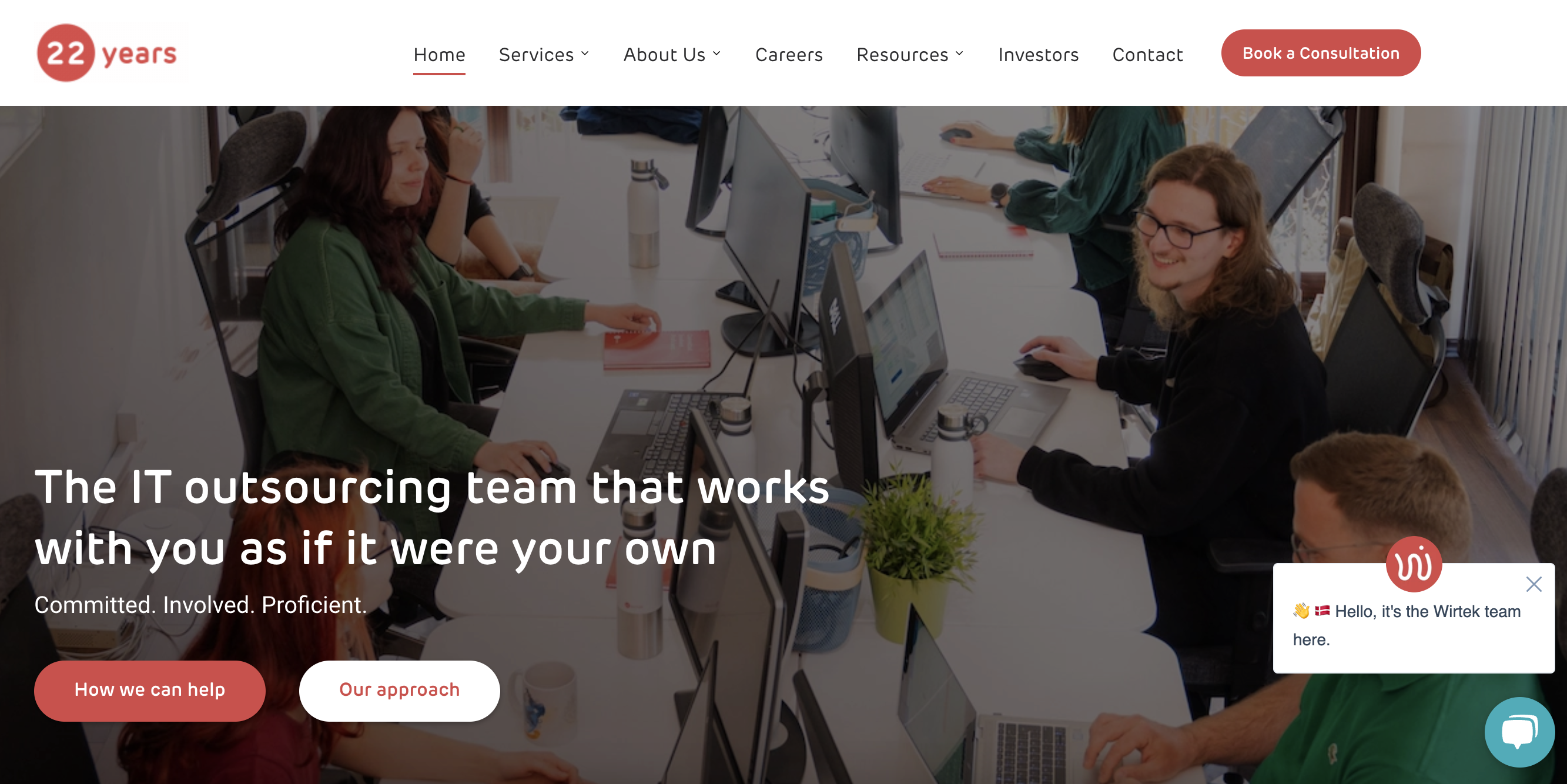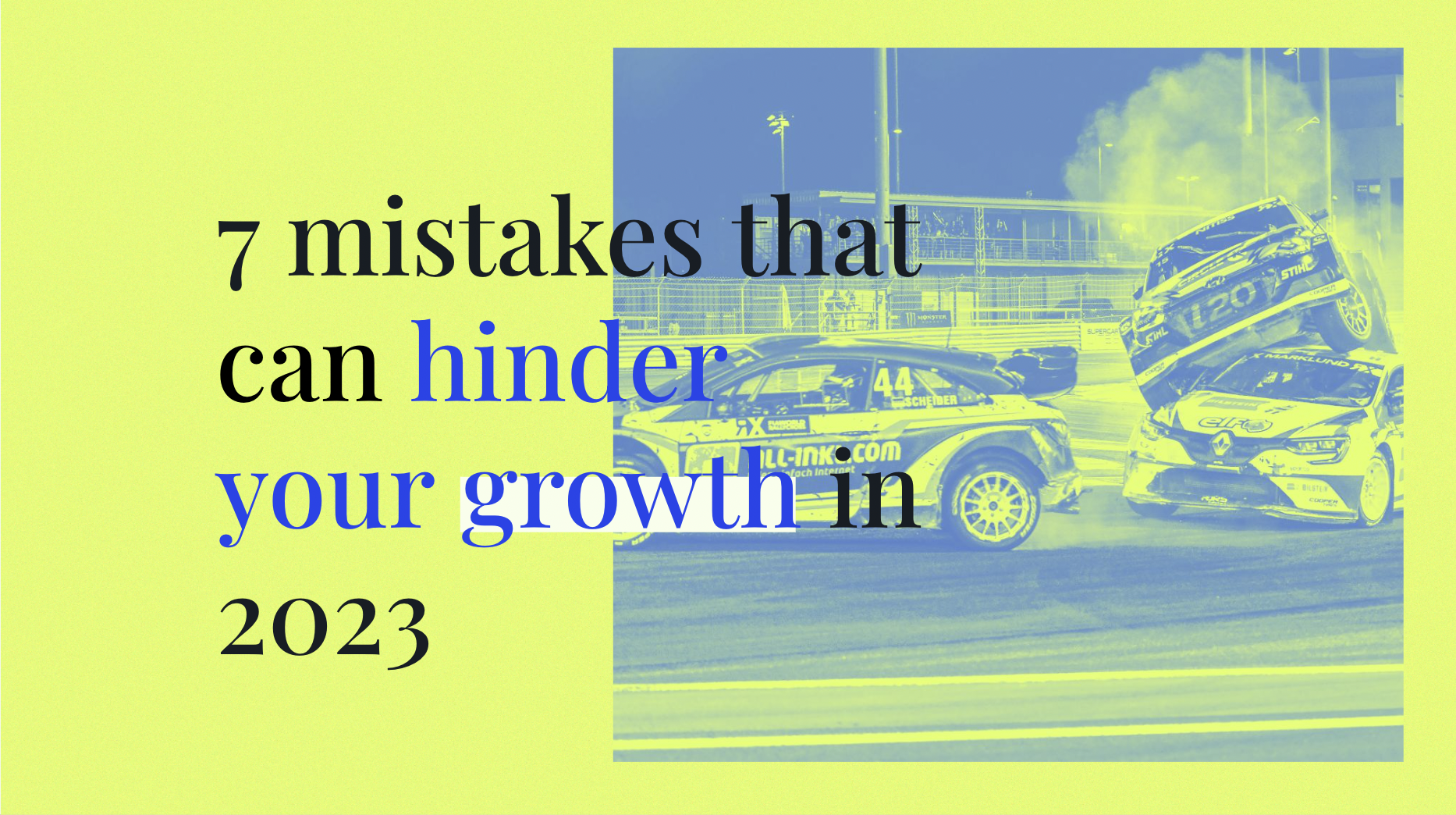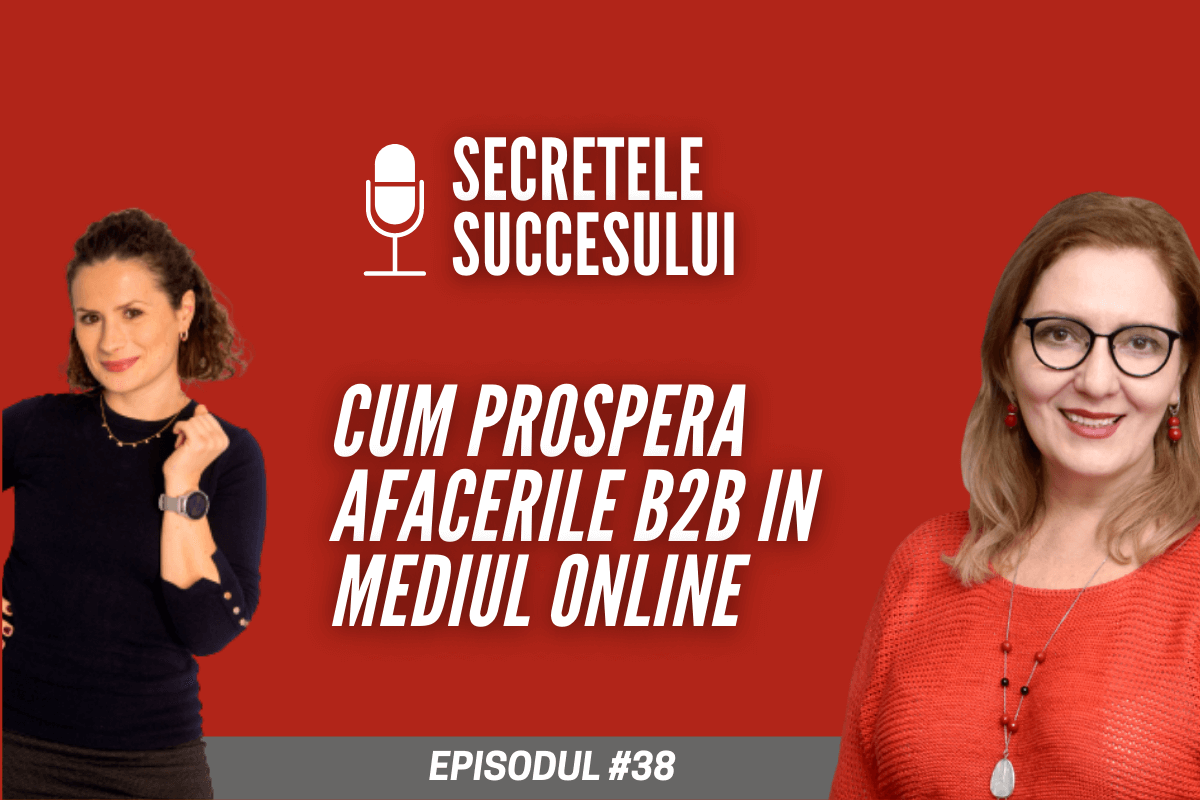If the past year taught us anything, it’s that cutting corners in marketing doesn’t work anymore.
Adhoc communication campaigns that don’t speak directly to your audience and what matters to them won’t make it in the ocean of information.
Instead, as marketers, we need to play the long term game: follow a coherent marketing plan, build relationships with our audiences and give value in the form of educational content & advice. Follow an inbound approach in other words.
But finding the right formula, writing quality content, and building efficient conversion funnels takes time. How much time exactly? HubSpot estimated that it takes around 7 months for businesses to see inbound leads flowing.
Your businesses might need to generate leads now, and luckily there are some quick wins that can speed up your lead generation without compromising on the long-term strategy.
Convert more website visitors into leads
- Add a chatbot / live chat
Instant communication has become the norm, and we expect to be able to receive instant answers or be able to chat with a company representative. Adding a live chat or a chatbot to your website can help you connect with those users and point them in the right direction.
A couple of ideas you can test are:
- adding a live chat to your main website pages to connect to visitors and point them in the right direction
- adding a chatbot with predefined questions to important pages (the product/services pages, pricing or case studies) to capture and qualify leads
- Add forms to high traffic pages
When people land on your website, they get there searching for specific information or by following a link they were interested in.
However, only 2-3% are ready to make a purchase. The rest will eventually close your website and perhaps never return if you don’t find a way to connect.
One of the best ways to do that is by giving them something of value in exchange for contact information. You could think of offering:
- An industry study you conducted
- The replay of one of your webinars
- Newsletter signup
- Free trial of your platform
- Free consultation
But not all your pages are created equal; look at your most visited pages and think what offer would make sense for each.
- Add calls-to-action to your blog posts
Your blog readers have already spent some time with you, engaging with your website. So they are more likely to take another step if you give them the chance: read a related article, download more in-depth material on the same topic, sign up for an online event, follow you on social media, etc.
So you can start with your most visited blog posts and figure what an appropriate next step can be and add a call to action at the end of the article or inside the content, next to a topic related paragraph.
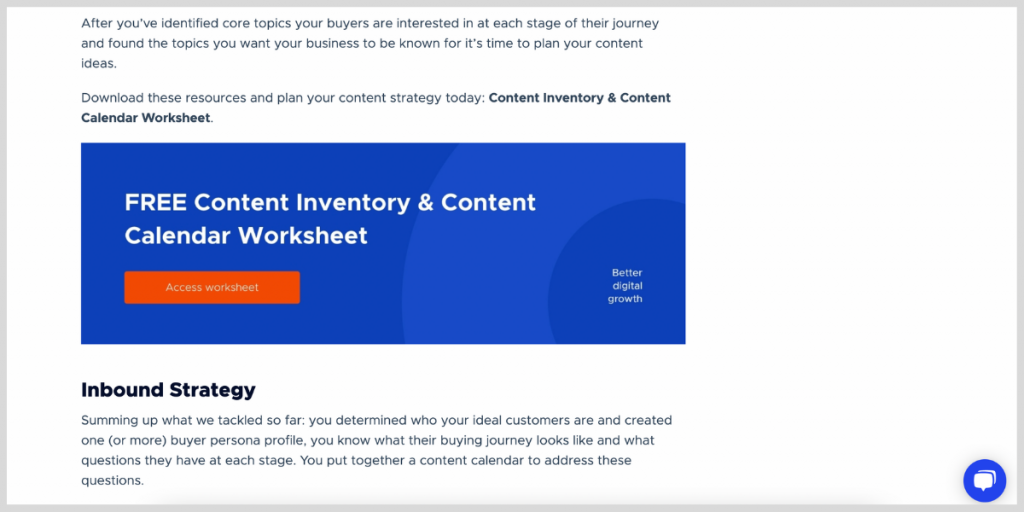
- Review and update your forms
When was the last time to reviewed and updated your website forms?
If the answer is months ago, it can be a good time to assess how your forms are performing and try to optimize where needed.
The average conversion rate is 2.35%, while the top-performing websites have conversion rates above 5.3%.
For the underperforming forms, ask yourself:
- I am asking for too many contact details?
- Is my form visible on the page?
- Do I use clear language? Do readers understand the value of filling in the form?
For your blog or pillar page, some formats you can test are:
- Pop up forms that display on close intent
- Slide-in box
- Drop-down banner
- Create a bottom of the funnel offer
If you don’t have a bottom-of-the-funnel offer on your website, it’s time to get creative.
A bottom-of-the-funnel offer can be attractive for those visitors that have decided on a solution and are assessing multiple vendors.
Think of what would make sense for your potential customers:
- If you are a Saas, a product demo or a product trial
- If you provide services, a consultation or free assessment can be an interesting proposal (provided you commit to giving advice, not a sales pitch)
- An in demand checklist or template
- Free calculator
Once you settled on what you will offer, make it visible on your website:
- add a call-to-action button in your main menu
- add calls-to-action to decision stage blog posts
Get more traffic with existing content
- Repurpose content
Creating original and high-quality content takes a lot of time and work – and I think all content marketers can relate. But creating content is only 50% of the job, the other 50% is promoting that content. And repurposing content into visual elements gives you tons of material to promote on social media.
The plus side to repurposing content is that it’s also easier for your audience to consume it (we all prefer a nugget of information most days, instead of reading 5,000 words articles).
There are a ton of formats to play around with:
- Video
- GIF
- Infographic
- Presentation or carousel to embed on LinkedIn
- Slideshare presentation
- Instagram carousel
- Cards with key facts or quotes
- Build a pillar page
If you have several related articles that tackle the same main topic, you can compile them into a pillar page.
The goal of the pillar page is to give your readers an overview of that topic in one place, without needing to navigate from article to article. The added benefit is that in time pillar pages will help you increase your organic search visibility.
Because this will be a long material, be mindful of how your users will navigate it:
- add plenty of visual elements to break out the block of text
- add headlines to make it easy if people want to skim through the content
- create a table of content linking to each section of the pillar page
- add a back to top button
To make the most of your pillar page, consider:
- sprinkling relevant content offers that will help the buyer personas continue educating themselves through the buyer’s journey
- insert a heatmap to better understand performance and optimization next steps
- adding a chat or bot on the page
Revamp you database
- Run a re-engagement campaign
According to Marketing Sherpas research, B2B contact data decays at a rate of 2.1% per month, that is 22.5% per year.
If you have cold contacts in your database that you haven’t communicated with for a while, a re-engagement campaign can help in two ways:
- clean out outdated contacts
- re-spark interest for those leads that were potentially interested in the past
What should your re-engagement email look like?
- 3-4 of your best-performing blog articles
- a top or middle of the funnel long-form piece of content
After you delivered the campaign, look for bounced contacts or unsubscribes and add them to a list. Then continue to nurture the active contacts with useful content, depending on which email links they followed.
Smart marketing today needs a long term strategy and cohesive implementation. But there are some low effort – high impact ideas you can implement today to give you a boost: implement a chat function in your website, update or add forms, add the right calls-to-action, repurpose content or run a re-engagement campaign.
Which of these quick wins did you try already? And which ones helped you the most?