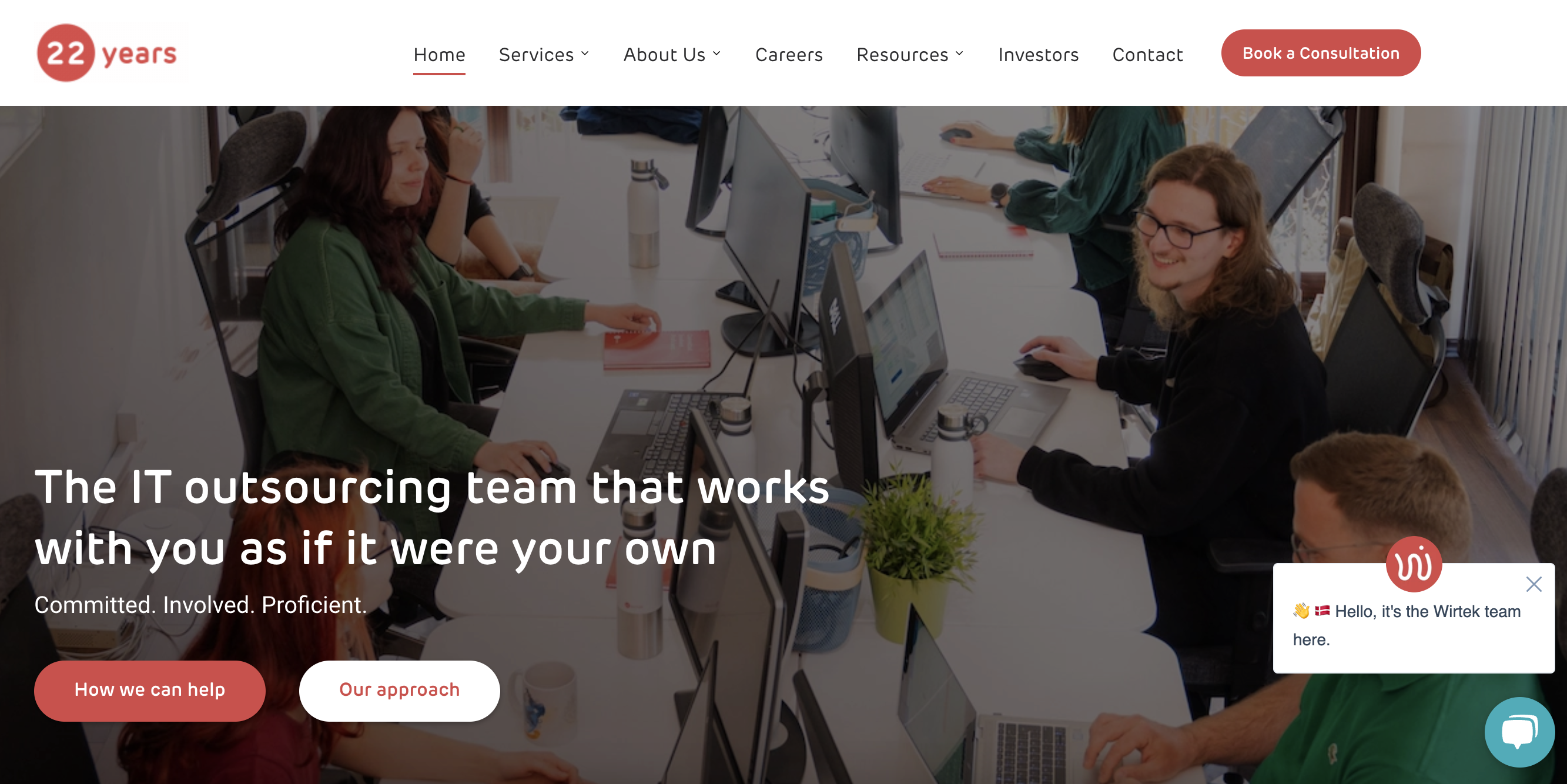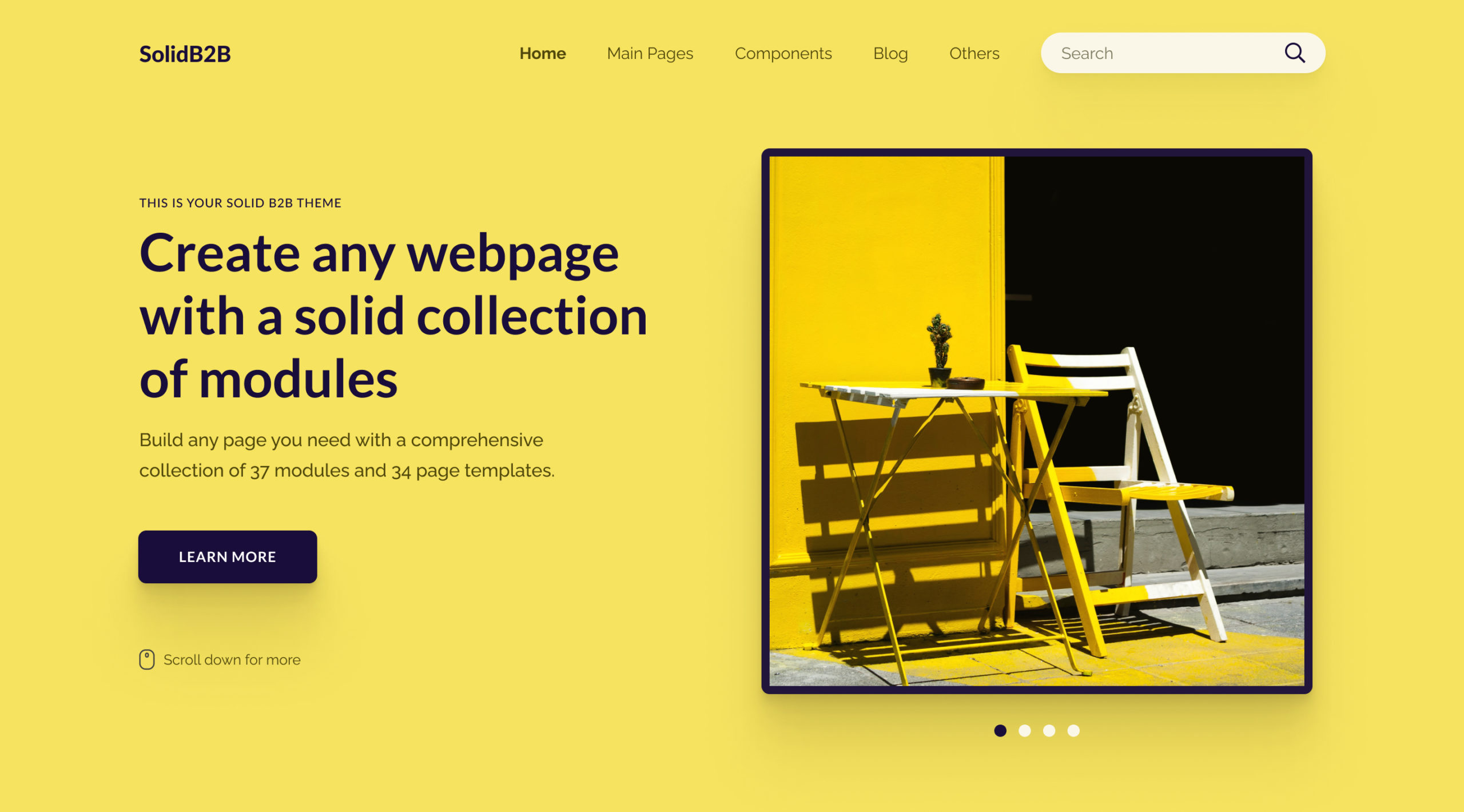HubSpot launched a starter plan for their CMS platform on August 3rd. Until then, HubSpot CMS Hub came with two plans, Pro ($360/month) and Enterprise ($1,200/month).
With these two plans, their CMS was not a viable option for startups and small businesses, many of them choosing WordPress or Squarespace instead.
With introducing the Starter plan at $23/month, HubSpot seems to be going for this part of the market as well. CMS Hub Starter retains much of the core infrastructure associated with CMS Hub Pro but comes with a number of limitations too. So let’s walk through what the CMS Hub Starter plan offers, the pros, the cons, and when it might be a good option.
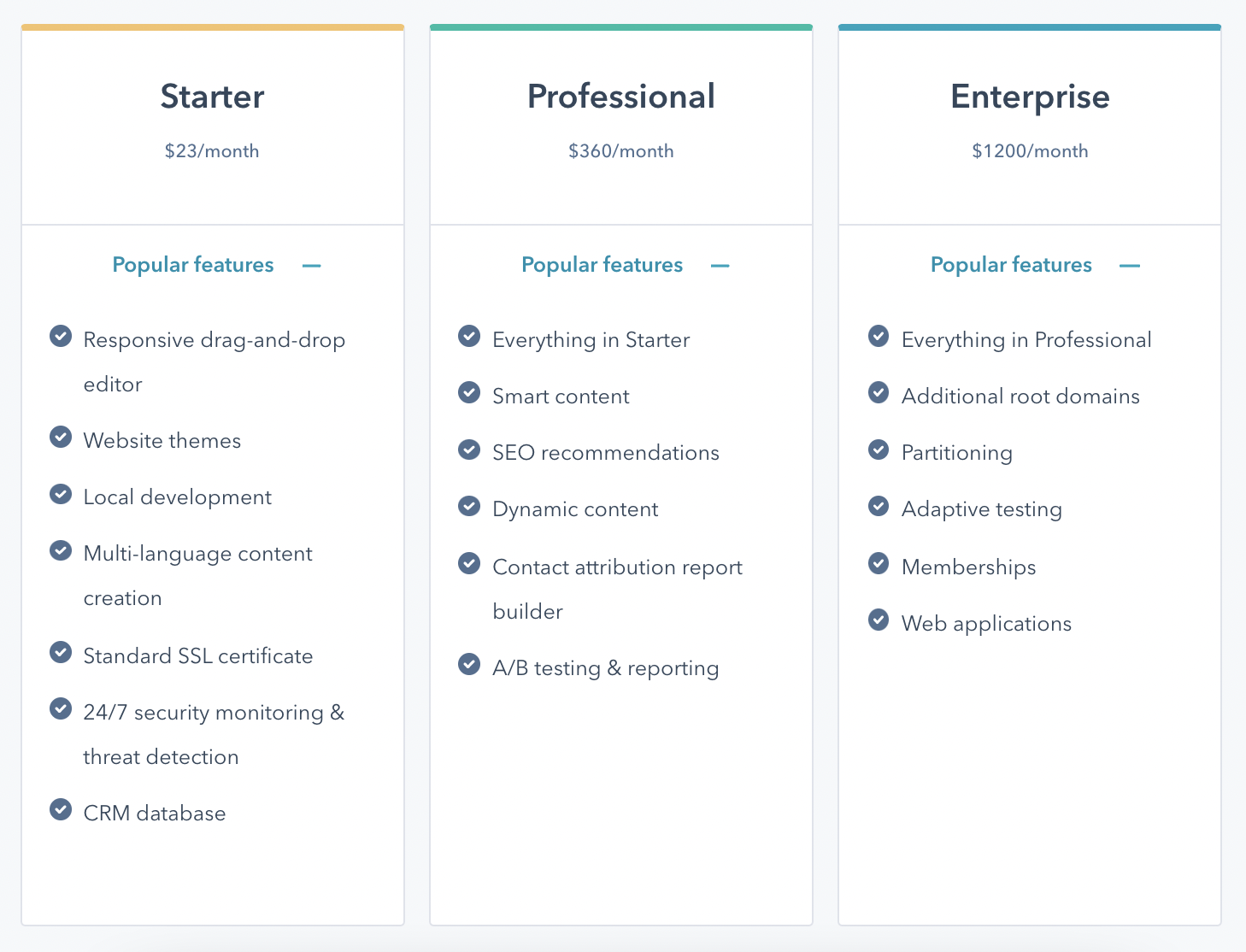
What the CMS Hub Starter offers
Features to help you build a fast, secure, reliable website
With an open-source CMS, taking care of the security, speed, and reliability of your website falls into your responsibility. For small marketing teams, this is yet another task to handle, plus they might not have all the knowledge to handle it.
The CMS Hub Starter is equipped with features that handle the maintenance associated with a traditional CMS:
- SSL Certificate – having one helps you build trust with visitors (no one wants to visit a website after reading a security warning) and also gives you a small bump in search results.
- Website Application Firewall – to help you stay safe from attacks.
- Global CDN with 99.9% uptime – ensuring your website is always active and prevents downtime.
- 24/7 Security Monitoring – automated and manual checks for attacks or potential abuse.
- Automatic updates – so no more plugins updates.
Enables you to easily build your website
One of the key selling points of the CMS Hub is that it’s a platform for both developers and marketers. Marketers need a CMS that allows them to make changes without the assistance of a developer (change images, text, update landing pages, etc) while developers need the tools to create flexible themes. CMS Hub Starter aims to cater to both marketers and developers, so you don’t have to choose between easy-to-use webpage builders (with no tools for developers) or a complex CMS that marketing can’t work with independently.
Here are the features that make this possible:
- Drag & Drop Editor – so you can update and create pages without a developer’s help or custom code.
- Themes – you can choose from HubSpot growing marketplace pre-built themes. So you don’t need to worry about mismatched designs or navigations.
- Landing pages – build landing pages for your marketing campaigns. You can choose from a library of templates and customize them as needed. Limited to 20 landing pages.
- Blogs – you can create only one blog, with unlimited posts.
- Website pages – build up to 15 website pages.
- Multi-language content management – manage multiple language domains. The language variants of pages count towards the 15 page limit.
- Blog import – so you can import your existing blog easily if making the switch
- Design manager – tools for your designers (such as module and code editor, file manager)
Keep your website in sync with your CRM
One of the key differentiators for the HubSpot CMS is that it integrates seamlessly with the HubSpot CRM (which is free). So all the data you capture via website forms syncs in the CRM.
Here are the key features:
- Full CRM with unlimited users– once a visitor becomes a lead in your CRM, you can track website visits and interactions, so you can customize your future communications with them.
- Forms – you can embed data collection forms on the website and send up to 3 automated follow-up emails per form.
- Email marketing – you can segment your customers by lifecycle stage using existing CRM data, and customize emails with personalization tokens.
- Conversations – a universal shared inbox for your team to manage, and reply to all conversations (whether these came from chat or Facebook messenger)
- Ads – create audiences based on your website visitors or CRM contacts and target them with ads.
The Pros
So summing up the top pros of the CMS Hub Starter:
- It’s a CMS that gives your developers the tools to create a powerful website, while still being easy to use by marketers
- It takes the maintenance and security workload off: with security features, SSL certificate, automatic updates, and more
- It integrates with HubSpot free CRM so you can keep all your visitors and prospects in one place and keep communicating with them
The Cons
There are limitations as well, so here are the most notable ones to take into consideration:
- Website pages are limited to 15 pages. If you need a multi-language website or have several product/services pages then you might reach this limit pretty fast.
- Landing pages are limited to 20 pages. Again depending on your needs, you might reach the limit soon enough.
- Hub DB is not included. HubDB allows developers to create database-driven content that can be embedded within websites and landing pages. Once built, the functionality can be maintained and used by marketers. Some common use cases for HubDB are building team pages, product pages, pricing tables, resources pages.
- A/B testing is not available. This feature allows you to test anything on a website from messaging, CTAs or design to understand what works and help you increase conversions. Available with CMS Hub Pro and Enterprise.
- No CTA builder. HubSpot CTA builder helps you to create professional-looking CTA buttons right in the platform and add them to web pages, landing pages, and blog posts. However, this feature is not available for CMS Hub Starter meaning you can either build in-text hyperlinks or custom code button CTAs.
- No dynamic content. The dynamic/smart content option lets you build and show different content (such as CTAs or headlines) to different contacts, and this feature is no available with Starter.
If you’re curious to see a comparison between HubSpot CMS and WordPress, have a look at this in-depth side-by-side comparison.
Who is CMS Hub Starter for?
If you are a small marketing team at a startup or small company and need a powerful yet easy-to-use CMS, then the CMS Starter Hub can be a good fit. What this CMS brings uniquely to the table is the marketing side of things – integration with a free CRM and features to market to your contacts and website visitors. If you can work with the limitations of the Starter plan that we outlined above, it can be a great fit.
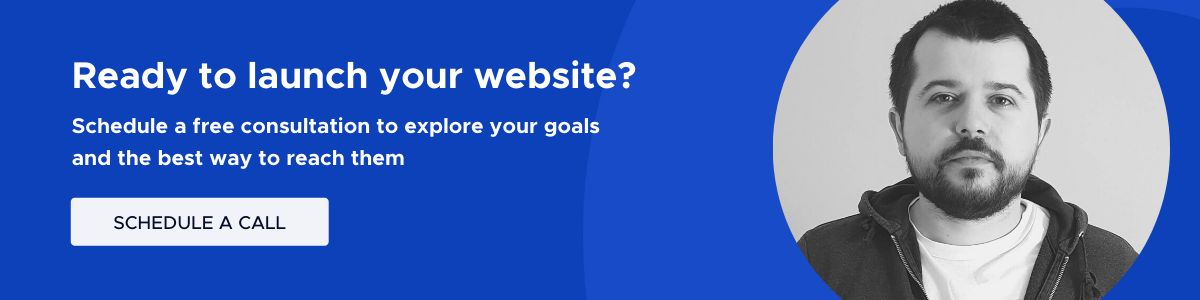
[/et_pb_text][/et_pb_column][/et_pb_row][/et_pb_section]