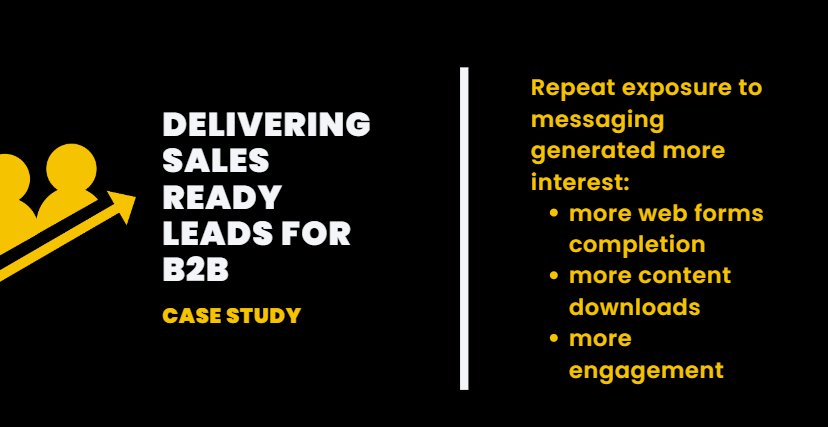One of marketing’s golden rules is to know your audience as well as possible. Facebook ads can accomplish many objectives, such as increased traffic, lead generation or higher conversion rates. However, most marketers pass on a great opportunity offered by Facebook ads.
If your objectives include market research, customer feedback, or generating qualified leads for your business, Facebook lead ads are definitely the way to go!
This article will guide you through everything you need to know when creating and optimizing a successful Facebook lead ads campaign.
What are Facebook lead ads?
You can simply think of Facebook lead ads as promoted forms. Instead of redirecting users to a landing page where they can fill out their information, Facebook lead ads allow people to access your products or services without leaving the platform.
These forms capture details from potential customers in order to connect with them, send newsletters or register for something. Facebook creates an auto-fill form with the users’ Facebook information. The rest can be easily completed by them.
One advantage of Facebook lead ads is that they are very well optimized for mobile. Also, they can be synced with a customer relationship management system, allowing marketers to follow-up faster and more efficiently.
Step by step guide to creating your first Facebook lead ad
Before starting out this step-by-step process, we will assume that you have your Facebook assets such as the Business Facebook Page, Business Manager and Ads Manager set up.
If you didn’t already do this, or simply want to check out if everything is in order, we highly recommend our starting Facebook Advertising Guide. We guide you through creating your Facebook assets with examples for every step. We also have a chapter dedicated to the buyer’s journey. It will surely help you build your marketing strategy!
1. Go to Facebook Ads Manager
2. In Ads Manager, click the green Create button in the top left corner
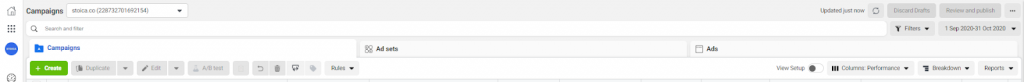
3. Choose Lead Generation as your campaign objecting and then name your campaign
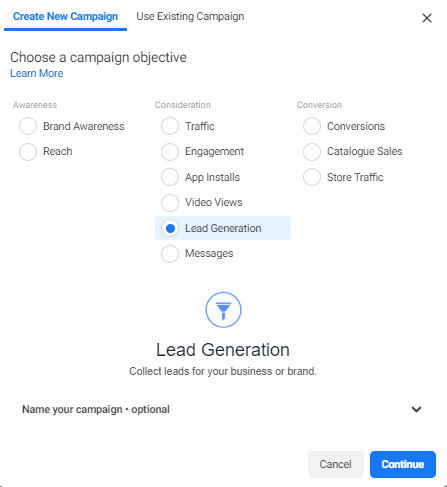
4. Write the Name of your campaign. If you’re not yet sure about testing your campaign or optimizing your budget, you can leave those options off for now. When you are ready, hit Next.
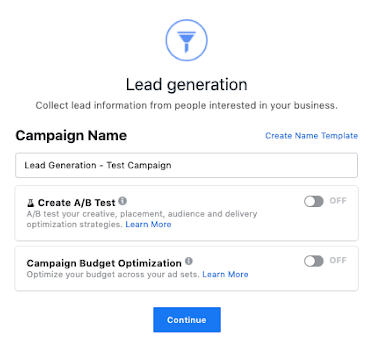
5. Choose your target audience, budget and schedule. It is also a good idea to manually choose your Placements.
Pro Tip: Placements are basically the places where you want people to see your ads, such as in the News Feed, Stories, Marketplace etc. Keep in mind that some types work better than others based on your campaign objectives!
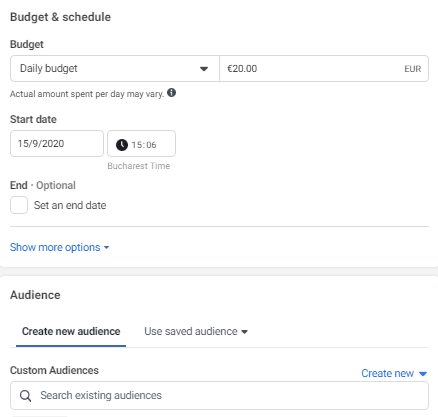
6. Select your ad formats, such as: carousel, single image, video or slideshow.
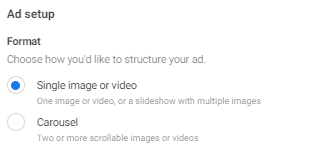
7. Add your headline, description (copy) and a call to action.
Pro Tip: Ad creatives (the actual picture and description people will see), are the link between your business and potential customers. We have a 6-step guide with real examples on how to write engaging and persuasive ads.
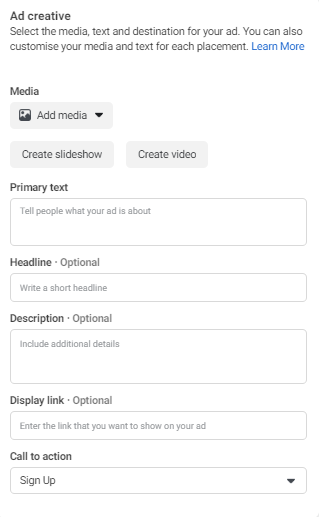
8. Now it’s time to prepare our actual Contact Form.
Intro: Write a clear explanation on why people should fill out this form. Make sure you clearly state why you need their information and what they get in return.
Custom questions: Use standard questions to find out information such as job title, gender etc. You can also use custom questions to get more in depth, such as asking people for their opinion. Keep in mind that, based on the country you are from, some questions might be unavailable.
Privacy policy: Facebook lead ads require you to link to your company’s privacy policy. This is very important as the information you receive can be sensitive and must be stored safely. Thank you screen: This is the screen appearing after the form is submitted. We advise you to include a call to action here as well.
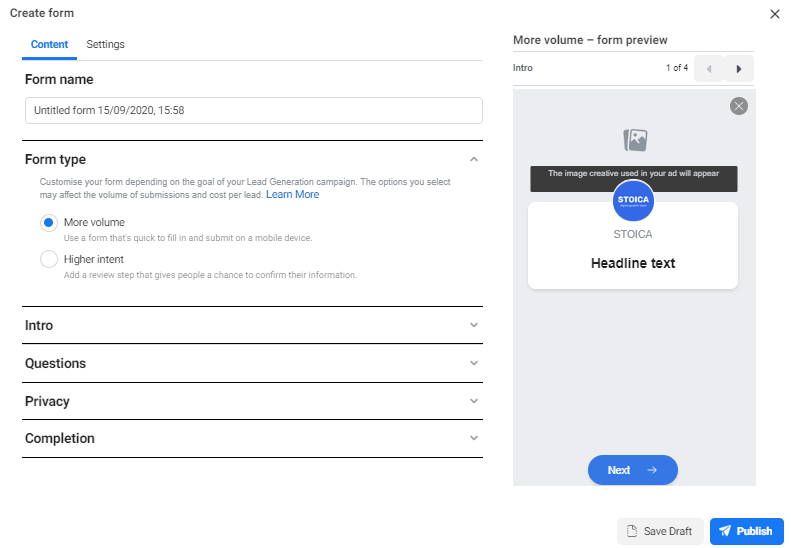
9. Click Settings under the form name and check “collect organic leads”. Even though this step is optional, we highly recommend it.
10. Click Finish. We advise you to review your ad from Ads Manager before publishing it, to make sure everything is in order. Afterwards, when you are ready to publish your ad, click Confirm.
4 Key Tips to make your Facebook Lead Ads stand out and convert
Make sure your copy is engaging and persuasive
When writing your ad copy, you should have in mind two things: write a clear message to your audience and why they should request more information now.
When building Lead Ads, your main goal is to get someone to submit information right when they see the ad, so you should create urgency. If you are retargeting previous website visitors, make sure your ad also reminds them why they visited your website in the first place.
Target relevant people with relevant offers
This tip is generally available for any type of ads you are running. Make sure you target the audiences most interested in what you have to offer.
Lead Ads are generally useful in retargeting campaigns. Use the Facebook pixel to see who visits your site but doesn’t convert. Then make sure you nurture them back into your funnel.
Are you losing leads throughout your marketing funnel? We have explained the 6 steps of the customer journey with clear actions you can take for each step. Moreover, do you want to learn more about Facebook pixel and how you can better track your conversions? Make sure you download our free e-book on Facebook advertising, where we cover it all!
Keep your form simple and effective
Always remember that the easier the form if, the more people will fill it out. Only ask the most relevant information you need. If you have multiple-choice questions, don’t add more than 4 answers.
Asking the right questions is vital as well. Facebook’s rubric of business goals and examples is a good place to start brainstorming some key questions for your business.
Plan to follow-up
A quick follow-up can drastically improve the conversion chances. Moreover, the quicker you do it, the better! Too many times marketers skip or simply forget this step, missing out on many otherwise secured leads.
As of 2020, messaging apps are now customers’ most preferred way to connect with businesses. Facebook messenger is a great tool you can use, so you keep all your marketing actions on the same platform!